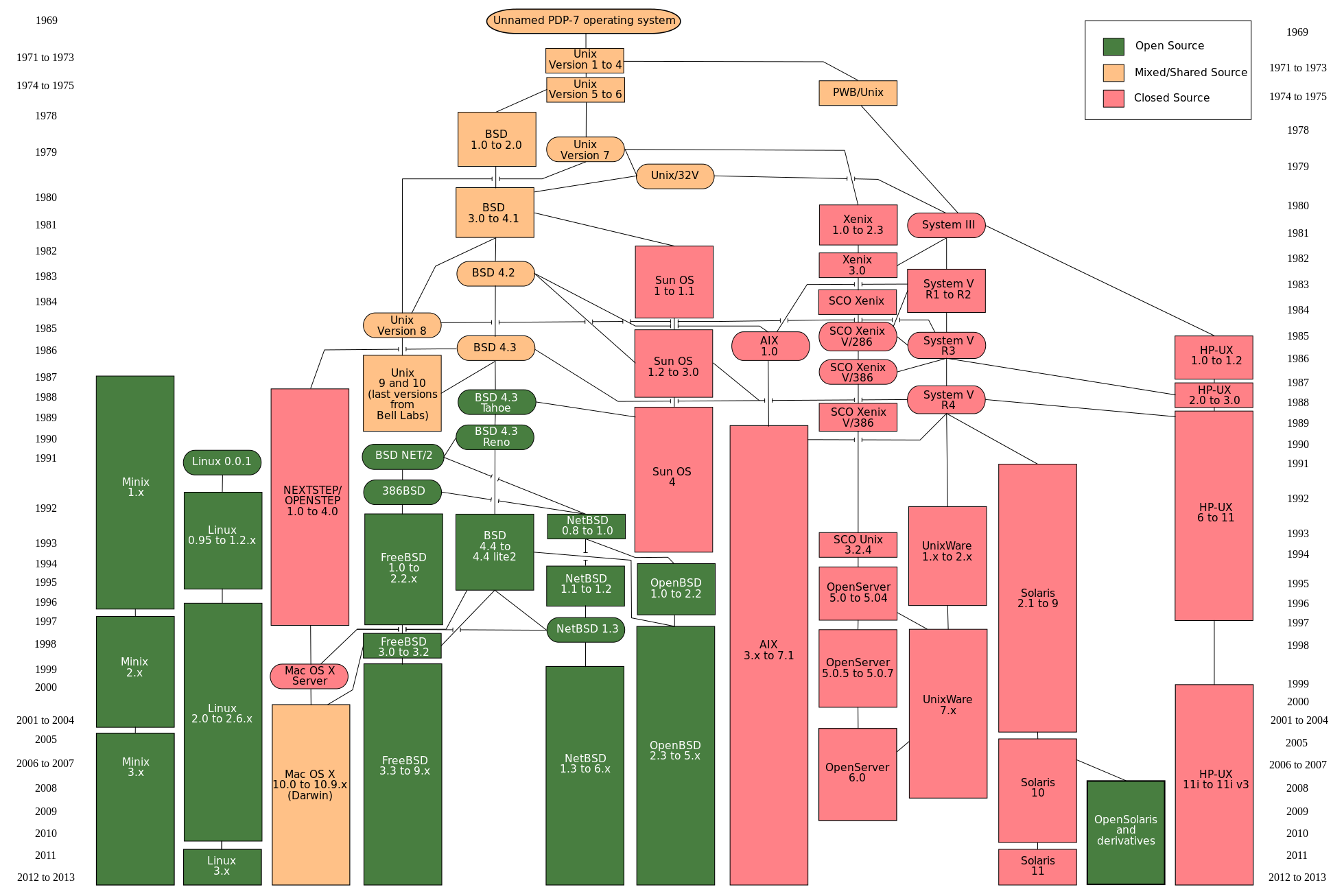用途
ssh-keygen命令用于为“ssh”生成、管理和转换认证密钥,它支持RSA和DSA两种认证密钥。
用法
ssh-keygen(选项)
选项
- -b:指定密钥长度;
- -e:读取openssh的私钥或者公钥文件;
- -C:添加注释;
- -f:指定用来保存密钥的文件名;
- -i:读取未加密的ssh-v2兼容的私钥/公钥文件,然后在标准输出设备上显示openssh兼容的私钥/公钥;
- -l:显示公钥文件的指纹数据;
- -N:提供一个新密语;
- -P:提供(旧)密语;
- -q:静默模式;
- -t:指定要创建的密钥类型。如果没有指定则默认生成用于SSH-2的RSA密钥。
更加详细的选项:
ssh-keygen [-q] [-b bits] -t type [-N new_passphrase] [-C comment] [-f output_keyfile]
ssh-keygen -p [-P old_passphrase] [-N new_passphrase] [-f keyfile]
ssh-keygen -i [-f input_keyfile]
ssh-keygen -e [-f input_keyfile]
ssh-keygen -y [-f input_keyfile]
ssh-keygen -c [-P passphrase] [-C comment] [-f keyfile]
ssh-keygen -l [-f input_keyfile]
ssh-keygen -B [-f input_keyfile]
ssh-keygen -D reader
ssh-keygen -F hostname [-f known_hosts_file] [-l]
ssh-keygen -H [-f known_hosts_file]
ssh-keygen -R hostname [-f known_hosts_file]
ssh-keygen -U reader [-f input_keyfile]
ssh-keygen -r hostname [-f input_keyfile] [-g]
ssh-keygen -G output_file [-v] [-b bits] [-M memory] [-S start_point]
ssh-keygen -T output_file -f input_file [-v] [-a num_trials] [-W generator]
ssh-keygen [-n] [-D smartcard]
ssh-keygen man手册翻译: http://www.jinbuguo.com/openssh/ssh-keygen.html